Use Yield Estimates to Bolster Seed Sales
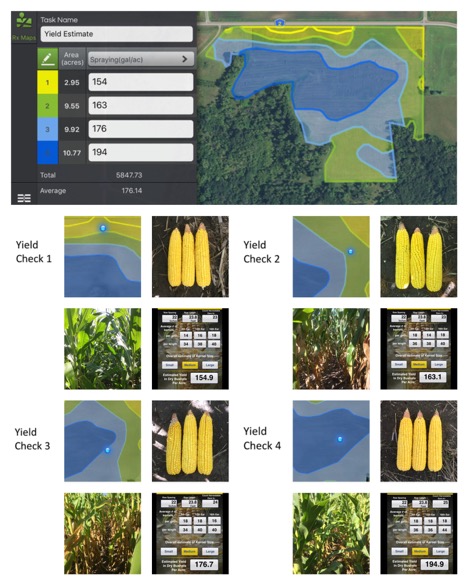
Presenting a yield estimate created with the R7® Tool to a grower with the goal of getting them to commit to a seed order sets you apart from other sellers and the conversations they are having with that grower. A yield estimate allows you to have an in-depth discussion with the grower about the yield potential of a particular field and the capabilities of the R7® Tool at the same time. During the discussion, you can pull up the top 10 and CHT charts to demonstrate the tools you would use to make the perfect hybrid match for that field, directing the conversation toward the seed sale.
If your customers are still in the thick of harvest, here are some tips for working with them to create valuable yield estimates based on this season’s data. If harvest is wrapping up in your area, consider incorporating this process into your seed sales strategy next year.
Selecting an Image
Selecting an in-season image that was taken closest to the tassel date or after, as well as one that shows variability throughout the field, is key to creating an accurate sampling map.
Creating an Rx Map
Once you have chosen an in-season image, click on the prescription (Rx) map tab and select the + tab on the Rx title. Enter the number of zones you would like to obtain a sample from, give the task a name and set the tool (choose any application). When completed, select Done then Create.
Collecting Samples
When you are ready to go out to the field, export your Rx map to Google Earth. The blue navigation dot will then follow you as you physically move to different zones. Download the corn yield calculator app and enter the data from the samples you collect to get a bushels per acre estimate in each zone. Complete the following steps for each zone:
After completing the field work, go back into the R7® app and select the Rx yield estimate map you created. Input the yield estimate from each zone into the proper unit box. When completed, you will have an estimated average yield for the field populated below the unit boxes. Once you have the data you need, use an app like Pic Stitch to organize pictures and screenshots to create a handout of the results for the grower.
For more tips on using the R7® Tool to support seed sales, contact your WinField® United representative.
If your customers are still in the thick of harvest, here are some tips for working with them to create valuable yield estimates based on this season’s data. If harvest is wrapping up in your area, consider incorporating this process into your seed sales strategy next year.
Selecting an Image
Selecting an in-season image that was taken closest to the tassel date or after, as well as one that shows variability throughout the field, is key to creating an accurate sampling map.
Creating an Rx Map
Once you have chosen an in-season image, click on the prescription (Rx) map tab and select the + tab on the Rx title. Enter the number of zones you would like to obtain a sample from, give the task a name and set the tool (choose any application). When completed, select Done then Create.
Collecting Samples
When you are ready to go out to the field, export your Rx map to Google Earth. The blue navigation dot will then follow you as you physically move to different zones. Download the corn yield calculator app and enter the data from the samples you collect to get a bushels per acre estimate in each zone. Complete the following steps for each zone:
- Take a screenshot of the location in the field where the sample was taken.
- Take a picture of plant health in the check area.
- Take a picture of the ears you selected for the kernel count.
- Take a screenshot of the information collected on the corn yield calculator app.
After completing the field work, go back into the R7® app and select the Rx yield estimate map you created. Input the yield estimate from each zone into the proper unit box. When completed, you will have an estimated average yield for the field populated below the unit boxes. Once you have the data you need, use an app like Pic Stitch to organize pictures and screenshots to create a handout of the results for the grower.
For more tips on using the R7® Tool to support seed sales, contact your WinField® United representative.

